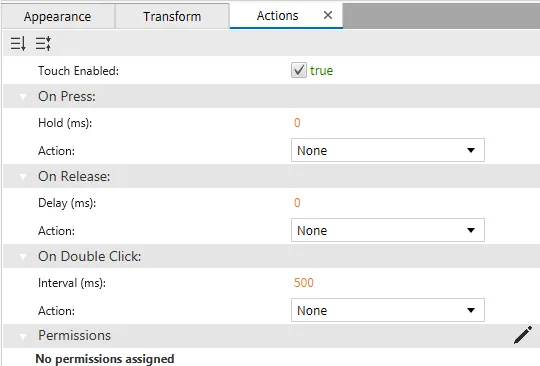Text Object Introduction
Text Object Feature Description
Canvas has a Text object that allows users to display text content in a variety of styles. Users can customize the appearance, position, and actions related to the text object. Canvas provides a Numeric Text object, allowing users to display and edit numerical data with customized formatting. This object is particularly useful for representing numbers and performing calculations based on input.
Text Object Designer Functionality
The Text Object allows users to display any alphanumeric and special characters as text. To create a Text Object, click Insert > Text, or select the Insert Text icon in the toolbar, and click and drag on the page to bring up the Text Object.
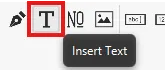
Once inserted, users can edit the text by clicking on the object and typing the desired content.
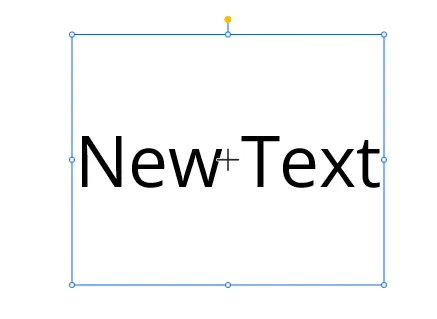
Text Object Properties
Basic Properties
The Basic Properties window allows the user to modify the text displayed in the object and bind it to tags or other data sources. This window will be labeled "Text Object" as shown below:
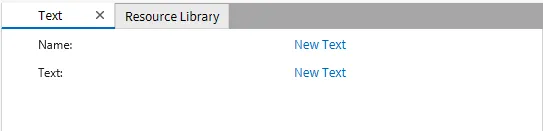
Appearance
The Appearance pane enables users to adjust visible characteristics of the text such as font style, color, size, and alignment.
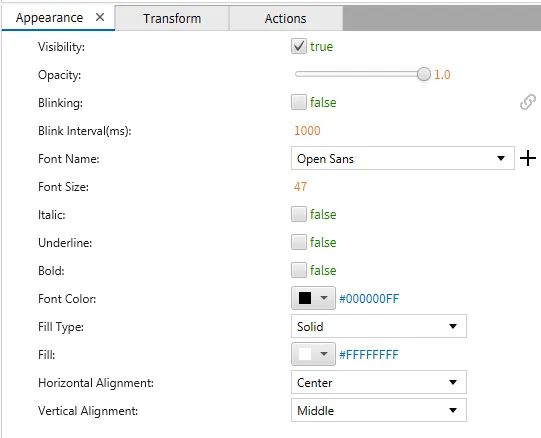
Transform
The Transform tab provides options to adjust the position, size, and rotation of the Text Object.
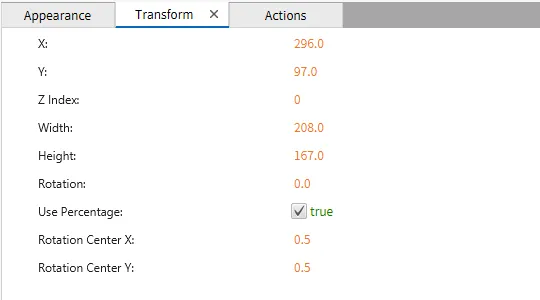
Actions
In the Actions tab, users can configure how the Text Object responds to events such as pressing, releasing, or double-clicking.
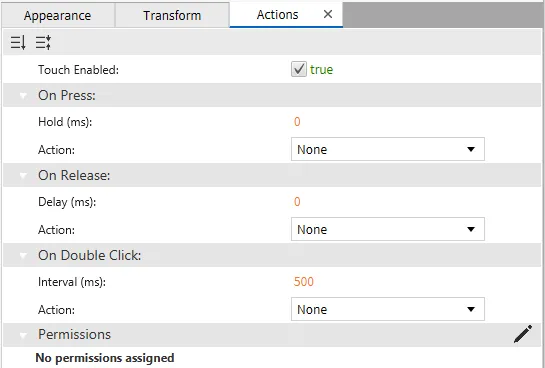
Numeric Text Object Designer Functionality
The Numeric Text Object allows users to input only numerical characters into the field. To create a Numeric Text Object, click Insert > Numeric Text, or select the Insert Numeric Text icon from the toolbar, and click and drag on the page to create the Numeric Text Object.

Once inserted, users can customize the numeric text content and configure how the numeric value is displayed.
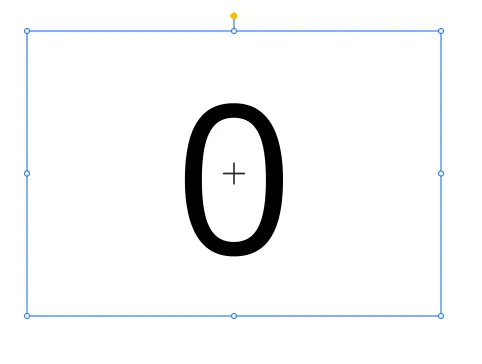
Numeric Text Object Properties
Basic Properties
The Basic Properties window allows the user to modify the displayed numeric value, format it (e.g., decimal places), and bind it to a tag for real-time data updates. This window will be labeled "Numeric Text" as shown below:
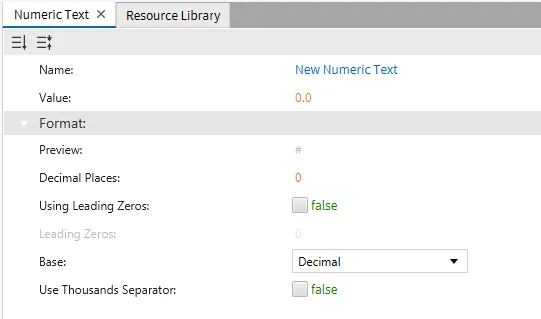
Appearance
The Appearance pane allows users to change the visible characteristics of the Numeric Text object, such as font style, size, color, and alignment.
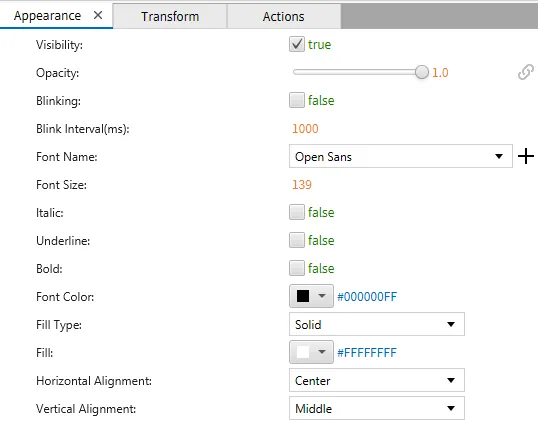
Transform
The Transform tab enables users to adjust the position, size, and rotation of the Numeric Text object.
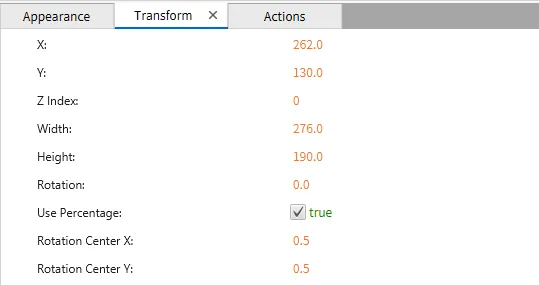
Actions
In the Actions tab, users can configure how the Numeric Text Object responds to various actions, such as pressing, releasing, or double-clicking.